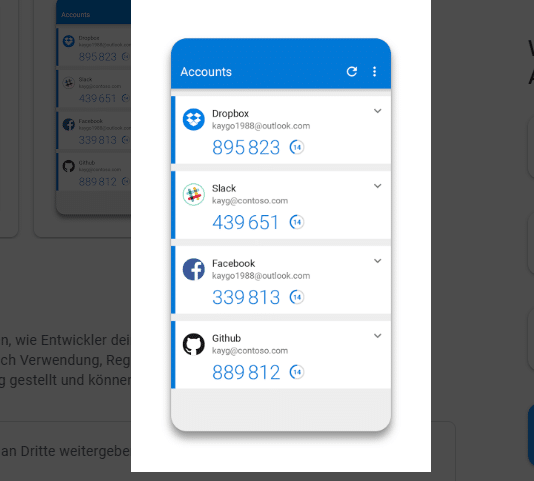This guide explains how to easily add the current user role as a class to the WordPress body in the front-end and the WP admin, this would look like this so class="administrator user-id-1". This is particularly useful if you want to add a style for a specific user or user role group. It can also be used to hide elements quickly although we don’t recommend this method for hiding elements with CSS.
The function below can be used in the theme functions or better in an MU plugin, if you are using a Multisite then we highly recommend that you place it in an MU plugin.
/**
* Add User Role Class to Body
* Referenced code from http://www.studiok40.com/
*/
function print_user_classes() {
if ( is_user_logged_in() ) {
add_filter('body_class','class_to_body');
add_filter('admin_body_class', 'class_to_body_admin');
}
}
add_action('init', 'print_user_classes');
/// Add user role class to front-end body tag
function class_to_body($classes) {
global $current_user;
$user_role = array_shift($current_user->roles);
$classes[] = $user_role.' ';
return $classes;
}
/// Add user role class and user id to front-end body tag
// add 'class-name' to the $classes array
function class_to_body_admin($classes) {
global $current_user;
$user_role = array_shift($current_user->roles);
/* Adds the user id to the admin body class array */
$user_ID = $current_user->ID;
$classes = $user_role.' '.'user-id-'.$user_ID ;
return $classes;
return 'user-id-'.$user_ID;
}
If you need help adding this function to your site please leave a comment below, need to do something more complex? Then get in touch with us, our One-Off WordPress Support is as little as $20.
Conclusion
We can add user role n <body> tag class using the above method.
Always make sure to keep your WordPress core, plugins, and themes up to date, as well as maintain strong password policies, to enhance the overall security of your website further. Additionally, consider other security measures like using a reputable web hosting provider and regular backups.
For more information on WordPress basic settings, maintenance routines, or hiring support services for WordPress, let us know your thoughts on custom plans, deals, and support services.