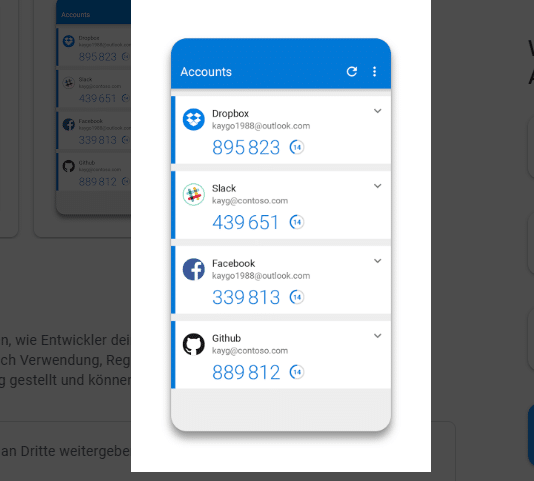1. What is bbPress?
bbPress is free, open-source forum software built on top of WordPress. It can be installed as a WordPress plugin into a WordPress-powered website. Unlike older forum software, it is not clunky and doesn’t take up a lot of resources. This means it is easier to add a forum to your WordPress site and still keep the simplicity and extensibility of WordPress. It can create multisite forums, it has customizable templates and built-in support for preventing spam.
bbPress started because miniBB was too bloated for the WordPress support forums. In 2004 the WordPress team decided to code a completely new forum system from the ground up. It was first published on WordPress.org and since then it has been turned into a plugin.
Because it is a plugin, bbPress offers an easy way to add a forum to a WordPress website. It works with most standard-compliant WordPress themes. The most popular open source software platforms are usually resource intensive and it is not easy to integrate them into a WordPress website. bbPress solves this problem. It is lightweight and can easily blend into a WordPress theme. It was created by the same people who created WordPress so it follows the same principle of keeping things small and lightweight. It is also very extensible and capable of handling custom forums easily. There are also very active support forums with contributors willing to help fix issues and bugs.
2. Problem
We have come across a common problem with BBpress on WordPress Multisite installs when a user tries to access forums from the admin they receive a 500 internal server error. This fix may not solve all cases of this issue but it solves most cases we have come across.
3. Solution
You need to edit one of the BBpress plugin files so please ensure that you have FTP access.
Navigate to the plugins directory and find the BBpress plugin, within the plugin folder go to > includes > forums > functions.php on line 1796 you can change the:
$post_stati = $posts_query->get( 'post_status' );
to
$post_stati = $posts_query->get( 'post_status' );
if (!is_array($post_stati)){
$post_stati = array($post_stati);
}
Save the file and try and open all forums
Please leave any questions below or feel free to get in touch if you still have issues with BBPress.
Conclusion
By using this article’s solution we can prevent the common 500 errors for bbpress in WordPress.
Always make sure to keep your WordPress core, plugins, and themes up to date, as well as maintain strong password policies, to enhance the overall security of your website further. Additionally, consider other security measures like using a reputable web hosting provider and regular backups.
For more information on WordPress basic settings, maintenance routines, or hiring support services for WordPress, let us know your thoughts on custom plans, deals, and support services.