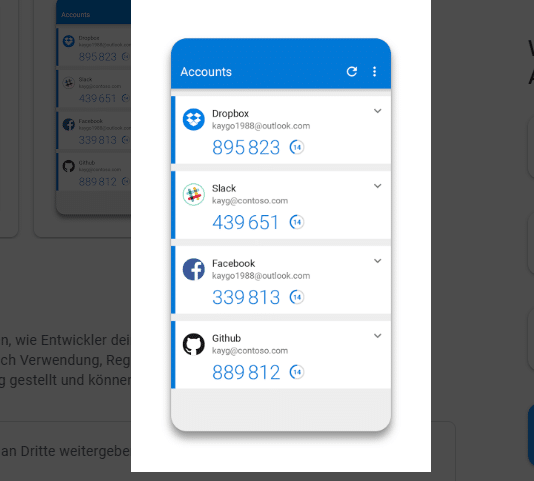WordPress
Guides & How To's
WP Helper offers a comprehensive collection of WordPress guides and informative articles designed to help you maximise the potential of your WordPress website.
Relax Knowing Your WordPress Site Is Secure & Running Smoothly 24/7
Let us manage your WordPress site, everything from security to updates will be taken care of. Support plans also come with dedicated support so we can do anything from adding content to customising your site for you.